How to log in to a website via HTTPS without an SSL certificate to test a project
It may be necessary to test the operation of a web application or site via HTTPS, especially for developing sites on a local PC. Moreover, at present, some functions can only work over a secure connection and they refuse to transfer data using the usual protocol. How to fix this, because there is usually no certificate on the local PC, and not everyone wants to spend time manually creating a certificate and installing it.
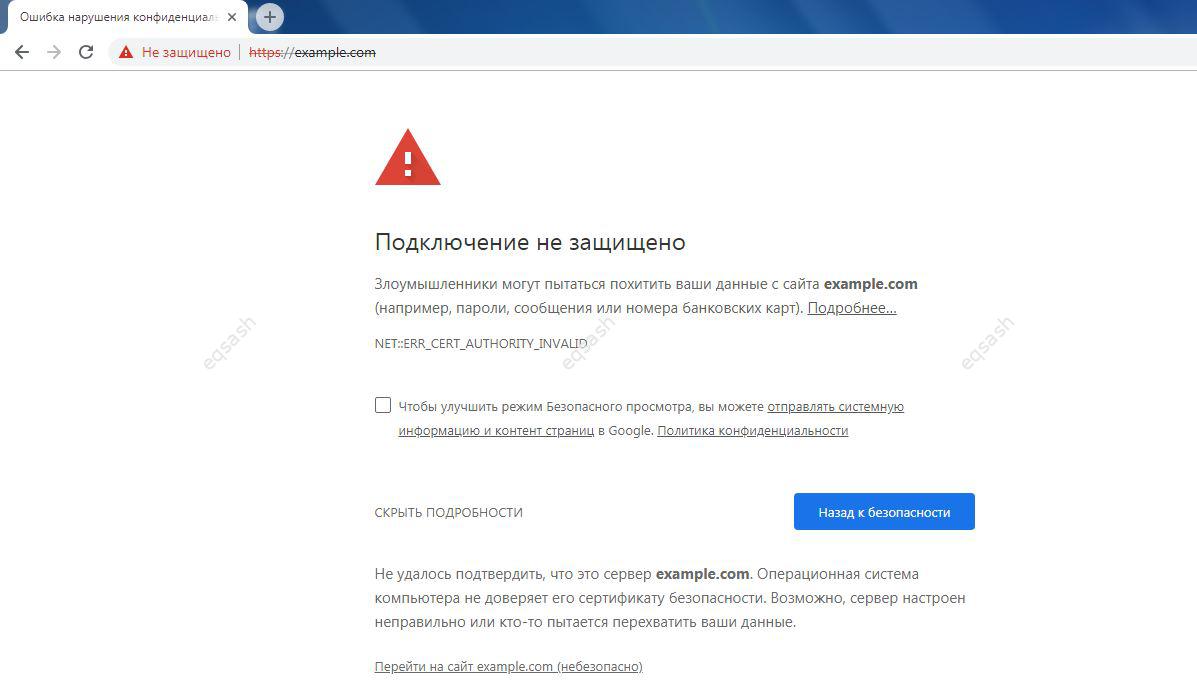
There are several solutions, how to enter a site via HTTPS without an SSL certificate - usually you need to add a site without a certificate to browser exceptions. Let's consider the simplest and most elementary, which should be enough for testing most projects. It is enough to explicitly specify the protocol https: // when typing the address - as a result, the browser will inform you that the connection is not secure. On such a page with a browser message at the bottom there is usually a link "Additional", by clicking on which a link will appear at the very bottom - "Go to the site (unsafe)". After clicking on this link, the site will be added to browser exceptions for a while and will open successfully.
Although the solution is quite simple and commonplace, it happens that not all users know about it. Usually in various forums and resources, it is suggested to start creating self-signed certificates for local sites , which will require separate effort and time. And using such a simple method, as a result, you can go to a site without HTTPS and use almost all the possibilities secure connection for testing projects.
Latest articles
- 03.04.24IT / Уроки PHP Уроки простыми словами. Урок 3. Все операторы PHP с примерами, с выводом работы кода на экран.
- 02.04.24IT / Уроки PHP Уроки простыми словами. Урок 2. Типы данных в PHP с примерами.
- 02.04.24IT / Уроки PHP Уроки простыми словами. Урок 1. Коротко о языке веб-программирования PHP. Основы синтаксиса.
- 09.11.23IT / Database Errors when migrating from MySQL 5.6 to 5.7 and how to fix them - database dump import failed with an error or INSERT does not work. Disabling STRICT_TRANS_TABLES strict mode or using IGNORE
- 08.07.22IT / Misc Convert office files DOC, DOCX, DOCM, RTF to DOCX, DOCM, DOC, RTF, PDF, HTML, XML, TXT formats without loss and markup changes
 27046
27046