What is a patch and how to manually apply it to Drupal
Sometimes in the software there are any errors or flaws that can be discovered only after long-term use of such software. How do I fix them? To do this, they came up with the use of patches.
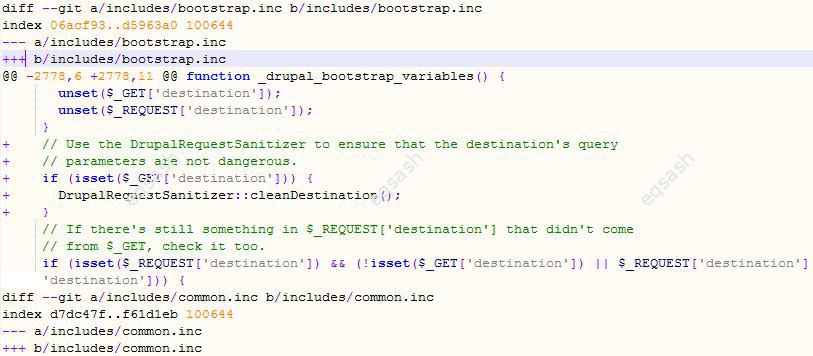
What is a patch? In essence, this is a fix that simply fixes or improves the source code of the program. Instead of patches, you can apply updates that completely replace the existing version of the software. You can also just delete and re-copy the project files, only this time a new version. This is essentially an update too. Patches for Drupal are usually a simple file of code, or just the code itself.
How are patches applied? Each patch has its own instructions for use, which comes with it, or it can be found on the official website or on another source. Usually the whole procedure comes down to using the command line, this is especially applicable for Unix-like systems. Also, in the case of the site, you can use SSH commands to apply the patch. But what if it's all too difficult for you? In this case, you can apply the patch manually.
For Drupal, patches are released for various entities - for core, modules and themes. Where can I find patches for Drupal? It is recommended to use patches from the official site. They are usually found in fix releases, appendices, or comments on the pages of a project. You can Drupal patch in automatic or semi-automatic mode, you can also manually . To apply manually, you need to follow these simple steps:
- open the file with the source code of the patch and find the lines marked with pros and cons (- and +); - usually before these sections of the code there are comments that explain the purpose of the action with the code, you can read it to better understand the process of fixing a bug or improving the software; - open the file with the source code in an existing project, which needs to be patched; - lines from the file with the patch, marked with a minus (-), must be removed from the file in the existing project; - lines from the file with the patch, marked with a plus (+), must be added to the file in the existing project; - save changes to the file and check the operation of the system after applying the patch.Thus, applying a manual Drupal patch is a simple task that almost anyone can do. Drupal patches may be needed at any time to quickly fix vulnerabilities or improve system performance.
Latest articles
- 03.04.24IT / Уроки PHP Уроки простыми словами. Урок 3. Все операторы PHP с примерами, с выводом работы кода на экран.
- 02.04.24IT / Уроки PHP Уроки простыми словами. Урок 2. Типы данных в PHP с примерами.
- 02.04.24IT / Уроки PHP Уроки простыми словами. Урок 1. Коротко о языке веб-программирования PHP. Основы синтаксиса.
- 09.11.23IT / Database Errors when migrating from MySQL 5.6 to 5.7 and how to fix them - database dump import failed with an error or INSERT does not work. Disabling STRICT_TRANS_TABLES strict mode or using IGNORE
- 08.07.22IT / Misc Convert office files DOC, DOCX, DOCM, RTF to DOCX, DOCM, DOC, RTF, PDF, HTML, XML, TXT formats without loss and markup changes
 4655
4655