Convert office files DOC, DOCX, DOCM, RTF to DOCX, DOCM, DOC, RTF, PDF, HTML, XML, TXT formats without loss and markup changes
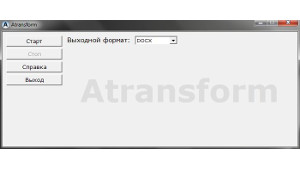
Name: Atransform 1.0 (MS Windows)
Description: The program allows you to automatically, quickly and losslessly convert any number of DOC, DOCX, DOCM, RTF files into different formats (DOCX, DOCM, DOC, RTF, PDF, HTML, XML, TXT). Requires MS Word.
In the workflow, there is often a need to convert office files from one format to another. This is especially true for various companies. When you need to convert files from one format to another, you often resort to various online converters. Such tools can be useful, but they usually don't convert files accurately. In addition, you will need to upload your personal files to the Internet, which is a potentially unsafe procedure.
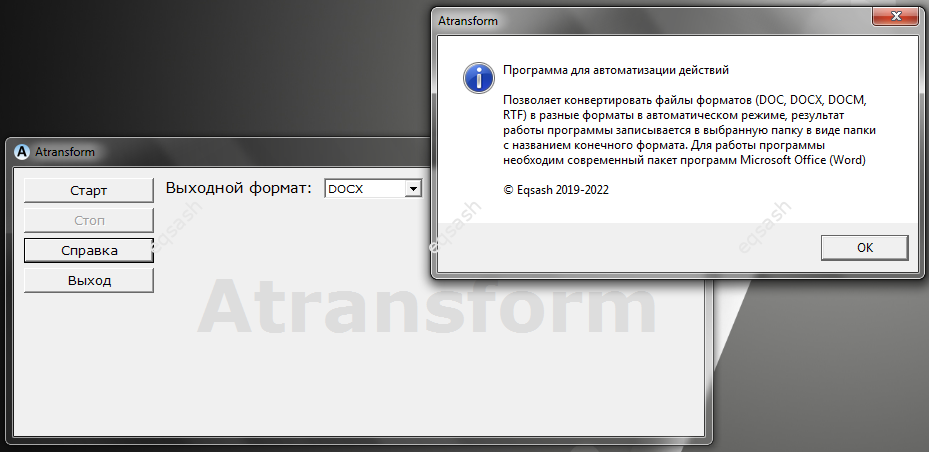
That is, if you often convert files and use third-party online services to convert files, then this approach may have significant drawbacks:
- such services convert files, as a rule, with losses - as a result, the source file and the target file are different, which makes it impossible to use the latter in automated systems;
- Your content can be stolen and resold on exchanges to your competitors;
- these services can easily inject viruses, etc. into downloaded files.
The solution to this issue is to use offline conversion methods. There are programs for personal computers that allow you to convert such files, but also with losses, in which the final file differs in content from the original (tables are torn, the design disappears, etc.).
Accurate conversion can be obtained using the original processing tools, i.e. MS Word. It is possible to convert files one at a time this way, but it is a long procedure, especially when hundreds of files need to be converted. Therefore, an automation tool is needed. Such a tool is the developed program Atransform.
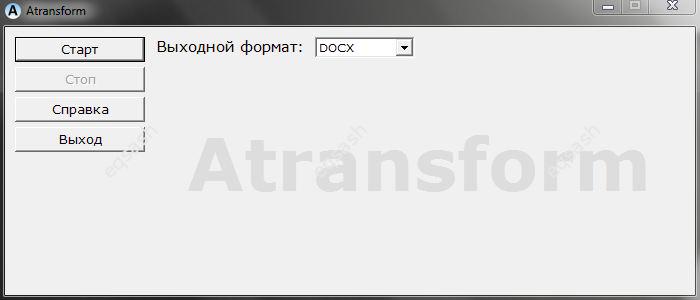
Atransform is a standalone program that allows you to automatically, quickly and losslessly convert any number of files (including confidential ones) DOC, DOCX, DOCM, RTF into different formats:
-DOCX,
-DOCM,
-DOC,
-RTF,
- PDF,
- HTML,
- XML,
- TXT.
For the program to work, you only need MS Word installed (it must be closed while the program is running). It is enough to choose the output format, a folder with files and wait for the result. The program will report on the progress of the work by displaying information in the progress bar. High speed - conversion of 1000 files takes ~ 30 minutes (depending on PC power). This allows you to get accurate files and at the same time all the files remain on your PC, unlike online converters.
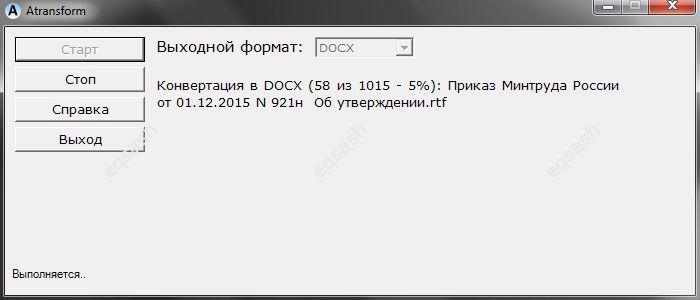
The program is small and does not require installation. Perhaps it will become an indispensable assistant in your daily work activities. You can download the program in download section, as well as on the links provided.
Latest articles
- 03.04.24IT / Уроки PHP Уроки простыми словами. Урок 3. Все операторы PHP с примерами, с выводом работы кода на экран.
- 02.04.24IT / Уроки PHP Уроки простыми словами. Урок 2. Типы данных в PHP с примерами.
- 02.04.24IT / Уроки PHP Уроки простыми словами. Урок 1. Коротко о языке веб-программирования PHP. Основы синтаксиса.
- 09.11.23IT / Database Errors when migrating from MySQL 5.6 to 5.7 and how to fix them - database dump import failed with an error or INSERT does not work. Disabling STRICT_TRANS_TABLES strict mode or using IGNORE
- 08.07.22IT / Misc Convert office files DOC, DOCX, DOCM, RTF to DOCX, DOCM, DOC, RTF, PDF, HTML, XML, TXT formats without loss and markup changes
 6608
6608