How to quickly develop a program for Android
Development for Android is currently a promising area of work for IT professionals, and it may also be of interest to anyone who wants to understand how to develop applications for this OS.
A few words about Android. Android is a popular mobile operating system that is installed on a huge number of devices. The system is constantly evolving, adding the latest features and capabilities. Development for this system is usually done in Java . It is better to use the Android Studio recommended by Google as a development environment. At the moment, the environment is quite developed and will be easy to use, which could not be said at the time of the release of the first versions of this IDE .

Download the development environment from the official Android site for developers, the link can be easily found in the search, just enter " Android Studio ". Next, run the installation and then run the program. At startup, you will be prompted to download the components required for development - SDK . Just click next and set everything to default. A window with project settings will be displayed, you can leave it as it is or set your own settings. As a result, an environment ready for Android development will be deployed.
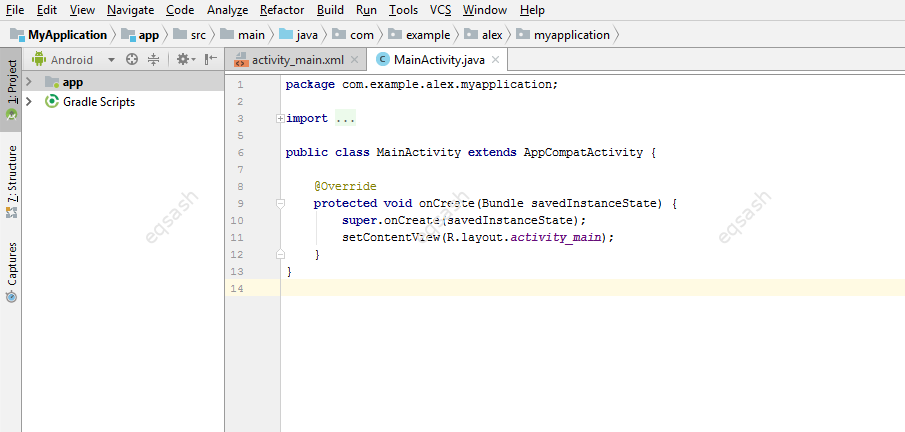
The environment creates a project template, ready to build and run the application being developed. You can build the application, for this select the " Build " tab, then " Build APK (s) ". After that, a ready-made application will be created, you can manually copy it to your device, install it and see it in operation.
You can also run the application on the built-in emulator, which takes a lot of time. Better to use a real device. Connect it via USB and install drivers if necessary. Turn on debug mode on your device. You can do this by going to the settings, then find the tab about the phone, the build number. Click on the build number several times until a message appears stating that you have become a developer. Then a corresponding new item will appear in the settings, where you can enable USB debugging .
The basic program has been developed. This article covered the preparatory work for Android application development . Then you can write the code you want, test the programs on your device, and then publish to Google Play or simply distribute to your friends.
Latest articles
- 03.04.24IT / Уроки PHP Уроки простыми словами. Урок 3. Все операторы PHP с примерами, с выводом работы кода на экран.
- 02.04.24IT / Уроки PHP Уроки простыми словами. Урок 2. Типы данных в PHP с примерами.
- 02.04.24IT / Уроки PHP Уроки простыми словами. Урок 1. Коротко о языке веб-программирования PHP. Основы синтаксиса.
- 09.11.23IT / Database Errors when migrating from MySQL 5.6 to 5.7 and how to fix them - database dump import failed with an error or INSERT does not work. Disabling STRICT_TRANS_TABLES strict mode or using IGNORE
- 08.07.22IT / Misc Convert office files DOC, DOCX, DOCM, RTF to DOCX, DOCM, DOC, RTF, PDF, HTML, XML, TXT formats without loss and markup changes
 2637
2637