What to do after installing Drupal, preparation and configuration
After installing Drupal, you need to do some settings to prepare the system for work. Although you can use the CMS almost immediately, it is still recommended to prepare Drupal for productive use. Below are some of the steps to take.
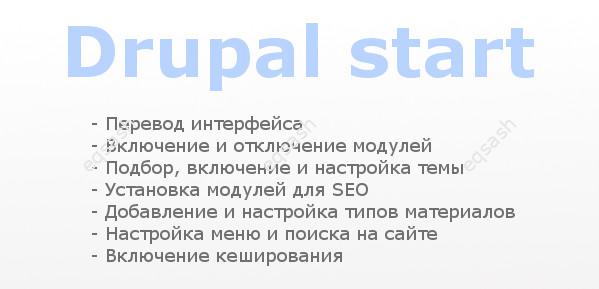
Interface translation
By default, Drupal is delivered in English. When installing the system, it is possible to immediately install the interface translation into any language. It is advisable to do translation during installation , into Otherwise, you need to install the Localization update module, which can be downloaded from the link - http://drupal.org/project/l10n_update . Next, on the page / admin / config / regional / language, add a new language - Russian and set it to the default language. And finally, on the page / admin / config / regional / translate / update we update the translation using the Update translations button.
Enabling and disabling modules
You need to go to the module management page / admin / modules and configure the modules. Enable the necessary ones, and some, on the contrary, disable. This is necessary to improve the performance of your Drupal site. After disabling the module, you can uninstall it by going to / admin / modules / uninstall, then you can also uninstall the module from the disk. Additional modules are available for download at the link - https://www.drupal.org/project/project_module . Download the required ones, then unpack and copy them to the / sites / all / modules / folder. After that, they will become available on the module management page.
Find, enable and customize a theme
There are many free themes available for Drupal on the official site - https://www.drupal.org/project/project_theme , but it takes a lot of time to find something worthwhile. Plus, you still have to tweak the theme to get a unique design. Select a theme and download it, then unzip and copy to / sites / all / themes / folder. Then enable it on the theme management page - / admin / appearance . You may also need to customize it, specify a logo, slogan, etc. You can take a standard or third-party theme, after which you need to modify it for yourself. It's not easy, but you can practice and you will succeed.
Installing modules for SEO
First of all, we need meta tags for pages, you can install the Metatags module. It will allow you to prescribe for each page tags keywords and description , as well as others. It is also important to install a module that will automatically generate a sitemap - Sitemap . Then set it up so that only the pages you need get into the map.
Add and configure content types
This is also an important point, create the required types of materials, and then add the fields. For each type of material, you can create your own templates and put them in the theme folder - templates . This will make the content output the way you want it.
Customizing the menu and search on the site
The menu is configured on the / admin / structure / menu page. Select the menu you want and edit the links. As for the search, the search on the site is an important thing, for this there is a ready-made solution in the Drupal core, you just need to configure it on the page / admin / config / search / settings .
Enabling caching
Go to / admin / config / development / performance and enable caching, compression and merging of js and css files. All this will reduce the number of requests to the site, which will increase the speed of its work, as well as reduce the load on the server.
This article has listed and briefly described only the basic steps, but they are enough to get you started with a successful Drupal site.
Latest articles
- 03.04.24IT / Уроки PHP Уроки простыми словами. Урок 3. Все операторы PHP с примерами, с выводом работы кода на экран.
- 02.04.24IT / Уроки PHP Уроки простыми словами. Урок 2. Типы данных в PHP с примерами.
- 02.04.24IT / Уроки PHP Уроки простыми словами. Урок 1. Коротко о языке веб-программирования PHP. Основы синтаксиса.
- 09.11.23IT / Database Errors when migrating from MySQL 5.6 to 5.7 and how to fix them - database dump import failed with an error or INSERT does not work. Disabling STRICT_TRANS_TABLES strict mode or using IGNORE
- 08.07.22IT / Misc Convert office files DOC, DOCX, DOCM, RTF to DOCX, DOCM, DOC, RTF, PDF, HTML, XML, TXT formats without loss and markup changes
 3171
3171