How html works, correct page layout
This language is designed to markup documents, mainly web pages. It includes many tags, some are gradually being removed, some new tags are added. The language is based on the specification , based on which browser developers implement tag handling.
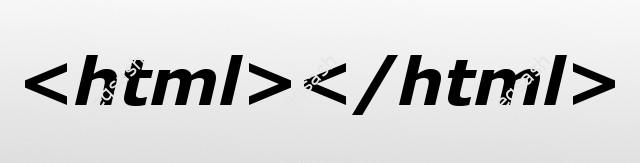
The language is simple, almost anyone can learn it, just a little practice. In short, the text is taken and wrapped in the necessary tags - in the end, the desired result is obtained. With the help of such a language, it became possible to represent documents in a completely different form than just text. Various visual effects have been added, user interaction with the document has appeared.
The language itself is processed by the browser engine; when the page is loaded, the source code is fed to it as input, which it quickly parses. To distinguish plain text from html tags , they are wrapped with
The engines are different, at present all browser manufacturers strive to use the same engine in their browsers, or an engine with similar functionality. For example, the most popular Google Chrome uses the Blink engine , Mozilla Firefox uses Gecko .
The browser engine parses the html code, creates a complete hierarchy of elements in its memory, fixes invalid tags, etc. That is, html, unlike ordinary text, needs to be processed on a special pipeline of the engine, only after that the text enclosed in tags will look as it should. The browser is just an interface for viewing pages, in fact, you can abandon it and use only plain text, html tags and the engine for generating pages. Such a bundle can be implemented anywhere, as a result it will be possible to view the designed pages anywhere.
Page layout is the process of forming a page using tags and styles as needed. For correct layout of pages using tags, it is enough to study the list of tags and their capabilities. Use only up-to-date tags, exclude the use of outdated ones. It is important to adhere to the compatibility tables between different browsers so that there are no problems with the page display. When writing tags, use appropriate tags to give semantic meaning to the content, rather than relying solely on the external effect of the tags.
Latest articles
- 03.04.24IT / Уроки PHP Уроки простыми словами. Урок 3. Все операторы PHP с примерами, с выводом работы кода на экран.
- 02.04.24IT / Уроки PHP Уроки простыми словами. Урок 2. Типы данных в PHP с примерами.
- 02.04.24IT / Уроки PHP Уроки простыми словами. Урок 1. Коротко о языке веб-программирования PHP. Основы синтаксиса.
- 09.11.23IT / Database Errors when migrating from MySQL 5.6 to 5.7 and how to fix them - database dump import failed with an error or INSERT does not work. Disabling STRICT_TRANS_TABLES strict mode or using IGNORE
- 08.07.22IT / Misc Convert office files DOC, DOCX, DOCM, RTF to DOCX, DOCM, DOC, RTF, PDF, HTML, XML, TXT formats without loss and markup changes
 3376
3376