What is the network port of a site, computer or other device - list of ports by default
You can often hear about the use of network ports, but not everyone understands what it is. What ports are for an ordinary user can not immediately guess, and finding a clear answer on the network can be difficult.
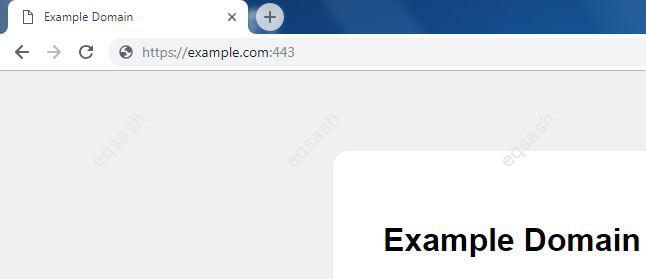
First, let's give a definition - what is a network port from a technical point of view. This is a natural number from 0 to 65535, which is recorded in the headers of the transport layer protocols of the OSI network model. It is used to identify the program or process that receives the packet within the same IP address. But such a definition is understandable only for specialists, and ordinary users sometimes have to work with ports - for example, you need to free a busy port.
Consider a simple network port definition . Everyone knows that IP addresses are used to access resources on the network. Any device has such an address - computer, telephone, server, etc. But different services can be available on the same IP address - different programs can run to perform different functions. For example, a server with one IP can host a site and install additional programs in addition to this site. How, then, can you get access to a specific service? It's simple - specify not only the IP address, but also the port when accessing. A site is assigned one port, each other service is assigned a different unique port. As a result, many services are available under one IP address.
When accessing a site, the browser usually does not indicate the port in the address bar, it substitutes it automatically. For example, a request to the site https://example.com actually looks like https://example.com:443 . The port in the URL is specified after the colon, in this example 443 for https (if http were used, the port would be 80).
You can scan and check ports using special services on the Internet or using standard OS utilities. Several ports have been reserved for themselves by the IANA Corporation, which is responsible for the proper functioning of network protocols. These are short numbers of identifiers, the range of numbers is from 0 to 1023 (total - 1024).
Default ports list for popular protocols:
- 21 - ftp;
- 22 - ssh;
- 23 - telnet;
- 25 - smtp;
- 43 - whois;
- 53 - dns;
- 68 - dhcp;
- 80 - http;
- 110 - pop3;
- 115 - sftp;
- 119 - nntp;
- 123 - ntp;
- 139 - netbios;
- 143 - imap;
- 161 - snmp;
- 179 - bgp;
- 220 - imap3;
- 389 - ldap;
- 443 - https;
- 993 - imaps;
- 1723 - pptp;
- 2049 - nfs;
- 3306 - mysql;
- 3389 - rdp;
- 5060 - sip;
- 8080 - http (alternative).
As you can see from the list, if the port is busy, you can use an alternative one. Port 80 and 8080 - the difference is not significant here, just if port 80 is busy, you can add another number 80 and get port 8080.
Frequent question - how to open a closed port ? This is done in the firewall (firewall) settings of the computer or server. Usually it is enough to open its additional parameters and create rules for incoming connections in which you will need to select required protocol and register the required ports. And how to free a busy port ? To do this, you need to find out which program it is busy with and just close it or specify a different port in its settings.
Latest articles
- 03.04.24IT / Уроки PHP Уроки простыми словами. Урок 3. Все операторы PHP с примерами, с выводом работы кода на экран.
- 02.04.24IT / Уроки PHP Уроки простыми словами. Урок 2. Типы данных в PHP с примерами.
- 02.04.24IT / Уроки PHP Уроки простыми словами. Урок 1. Коротко о языке веб-программирования PHP. Основы синтаксиса.
- 09.11.23IT / Database Errors when migrating from MySQL 5.6 to 5.7 and how to fix them - database dump import failed with an error or INSERT does not work. Disabling STRICT_TRANS_TABLES strict mode or using IGNORE
- 08.07.22IT / Misc Convert office files DOC, DOCX, DOCM, RTF to DOCX, DOCM, DOC, RTF, PDF, HTML, XML, TXT formats without loss and markup changes
 48935
48935