Htaccess file and its features - why you need it, where to find it, or how to create it
There are special configuration files for managing various server settings. The most popular server nowadays is Apache and settings for it are also stored in special files. Such files are called .htaccess - they have exactly that name, with a leading dot.
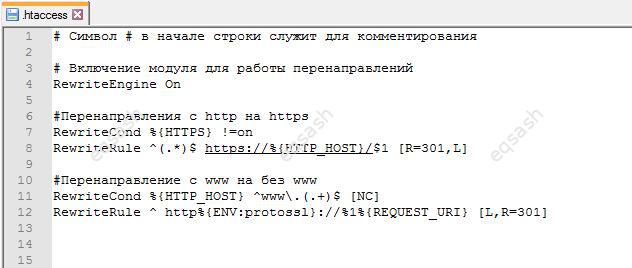
What is .htaccess
First of all, you need to answer the question, why do you need .htaccess or what is it? This is a file similar to the main Apache configuration file httpd.conf , which contains instructions on how to operate the server and how to handle all kinds of directories. Such a file can be located in a variety of server directories. For ordinary users, these are the directories of a specific site - the root folder and, if necessary, any sub-directories of the site.
Often asked, where can I find the .htaccess file ? As mentioned above, this file should be looked for in the root of your site or inside other folders. If the .htaccess file is not found, then you can simply create it yourself. However, for example, Windows OS does not allow creating files with an empty name and only with an extension, a message will be displayed - "You must enter a file name." How to get around this and yet how to create .htaccess file ? The easiest way is to copy a similar file from another directory or create such a file on the hosting and rename it already there.
Also, it might be interesting, how does the .htaccess file work? The structure of the Apache server is designed in such a way that first the settings from the main configuration file are used, then the settings specified in the rest of the .htaccess files. You can override almost any settings for any directory of the site. How to work with the .htaccess file? It is important to understand that this file, with incorrect entries in it, can cause errors in the operation of the site or the site will become completely inaccessible - errors 500, 502, etc. Therefore, first of all, you need to at least superficially familiarize yourself with the syntax of the .htaccess file and find out how to write this or that rule.
The security of your project depends on this file, for example, you can place the .htaccess file in the folder with uploaded images and write the command to disable the PHP interpreter in it - as a result, the PHP code will not be executed, and attackers will not be able to run PHP code, embedded in images.
.htaccess Features
The capabilities of the .htaccess file are extensive, what settings can you write in it? Here is a short example of a list of .htaccess settings :
- redirect from http to https and back;
- redirect from www to non-www;
- redirecting all requests to one file - a single entry point to the application;
- page-by-page redirection of requests to another domain;
- disable and enable many settings for PHP and its modules;
- restricting access to the site for specific IP-addresses or their ranges;
- prohibit viewing directory contents;
- blocking transitions from certain resources;
- enable PHP processing in html files;
- permanently redirecting and emitting the correct code;
- override error pages;
- turn PHP on and off for directory etc.
As you can see, .htaccess features are very rich, only a few frequently requested cases are given. Specific rules for each case must be created in accordance with the rules for the design of such a file, so it is better to entrust this to a specialist.
This has covered what a .htaccess file is and why you need it. You can find it in the directory of your site or create it yourself. Then you can use this file to make any necessary site settings.
Latest articles
- 03.04.24IT / Уроки PHP Уроки простыми словами. Урок 3. Все операторы PHP с примерами, с выводом работы кода на экран.
- 02.04.24IT / Уроки PHP Уроки простыми словами. Урок 2. Типы данных в PHP с примерами.
- 02.04.24IT / Уроки PHP Уроки простыми словами. Урок 1. Коротко о языке веб-программирования PHP. Основы синтаксиса.
- 09.11.23IT / Database Errors when migrating from MySQL 5.6 to 5.7 and how to fix them - database dump import failed with an error or INSERT does not work. Disabling STRICT_TRANS_TABLES strict mode or using IGNORE
- 08.07.22IT / Misc Convert office files DOC, DOCX, DOCM, RTF to DOCX, DOCM, DOC, RTF, PDF, HTML, XML, TXT formats without loss and markup changes
 4463
4463