Phishing - what it is and how to protect yourself from it
Hackers use all sorts of techniques and methods to gain access to user data. One such technique is phishing. The word phishing comes from the English word and literally means fishing or fishing. In information technology, this concept became applicable after the emergence of massive attacks on user data.
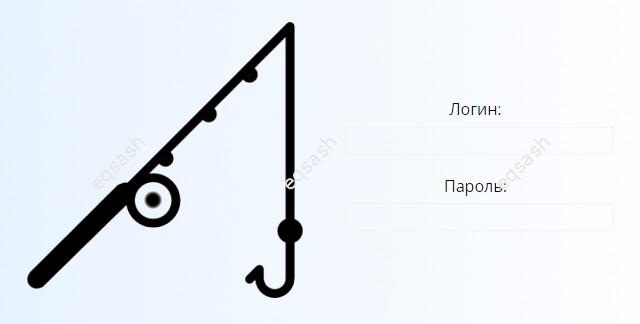
What is phishing ? This is a process of obtaining information, which involves the use of special means. Phishing is most common on websites. The site is being hacked and a special code is embedded on its pages that collects the entered data and sends them to the attacker. But this is not the most common method; phishing with redirecting the user to fake addresses is more relevant.
This usually happens when the user receives any letters by E-mail, in the form of SMS, etc. This letter contains a link to a malicious site that will be very similar to the official site of any company. This is why it is extremely unsafe to following unknown links .
After all, you can notice a substitution of the address only by paying attention to the address bar in the browser, and it can sometimes be hidden. In addition, the address can be very similar to the official one, but differ by one character, etc. You can also get to a phishing site by clicking on a link on a site or from search engine results, although suspicious sites are removed by search engines for some time.
How to protect yourself from phishing ? It's simple - just follow some basic security principles:
- always pay attention to the site address, especially when entering data;
- do not follow questionable links on sites;
- do not follow dubious links from emails received on social networks, emails, SMS, instant messengers, etc .;
- use antivirus if possible;
- pay attention to the appearance of the site - many phishing sites are made in a hurry, so it is enough to just spot a fake;
- when performing important transactions, clarify the website address from the company in writing (otherwise you may end up on a fake sonorous-like website) or find information in a search from official sources, etc.
Thus, only inattentive people are phishing victims , so following the recommendations in this article will save you from potential problems.
Latest articles
- 03.04.24IT / Уроки PHP Уроки простыми словами. Урок 3. Все операторы PHP с примерами, с выводом работы кода на экран.
- 02.04.24IT / Уроки PHP Уроки простыми словами. Урок 2. Типы данных в PHP с примерами.
- 02.04.24IT / Уроки PHP Уроки простыми словами. Урок 1. Коротко о языке веб-программирования PHP. Основы синтаксиса.
- 09.11.23IT / Database Errors when migrating from MySQL 5.6 to 5.7 and how to fix them - database dump import failed with an error or INSERT does not work. Disabling STRICT_TRANS_TABLES strict mode or using IGNORE
- 08.07.22IT / Misc Convert office files DOC, DOCX, DOCM, RTF to DOCX, DOCM, DOC, RTF, PDF, HTML, XML, TXT formats without loss and markup changes
 3148
3148