How to connect a font to the site, Google fonts
The font can be either standard or third-party. If it's a third-party, then before using it, you need to add it to the site page using a special connection code.
How to set the font for the desired page element ? For this there is a special property from the family font - font-family . An example of setting a font is given below:
.class {
font-family: verdana, arial, tahoma, 'sans-serif';
}
The example shows that you can list several fonts separated by commas, in this case, if the specified font is not found on the user's system, then the next font listed will be used.
It is better, of course, not to use standard fonts, as in this case the site will not look very modern. It is much better to find a beautiful font for your site in a special service, for example, in Google Fonts .
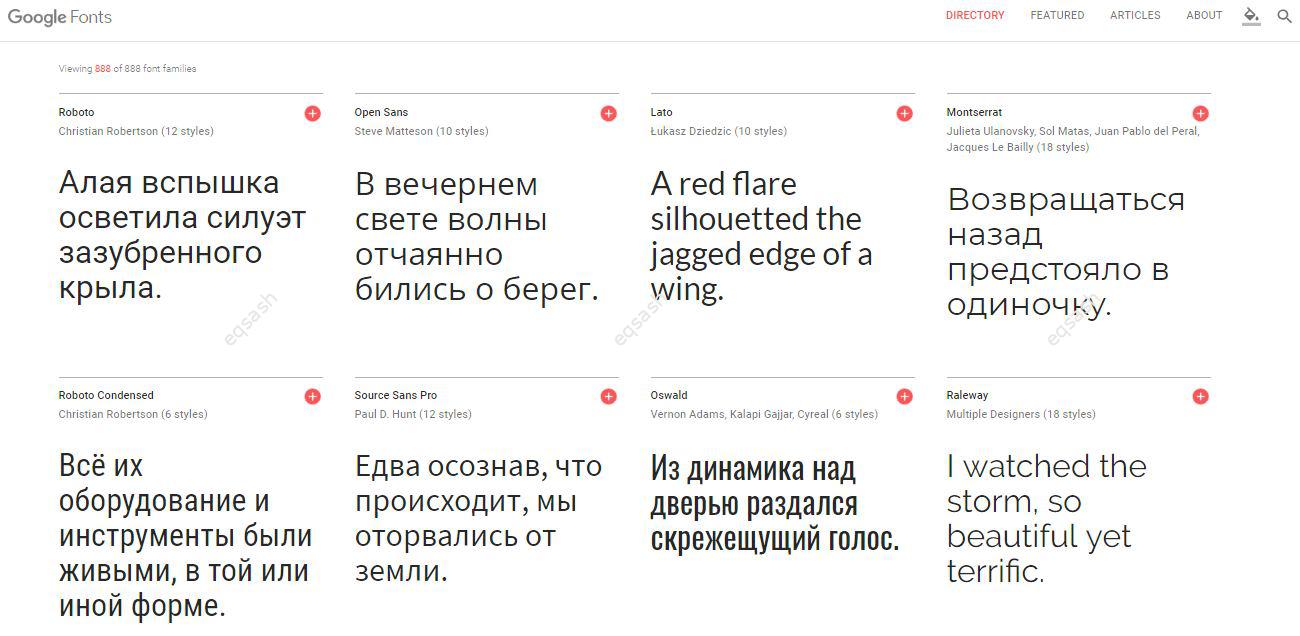
Google Fonts offers a large number of free fonts . This is a handy service that allows you to immediately see how the desired font will look, it is possible to change the size and typeface when previewing. When the desired font is selected, it is enough to get the code to integrate it into the site.
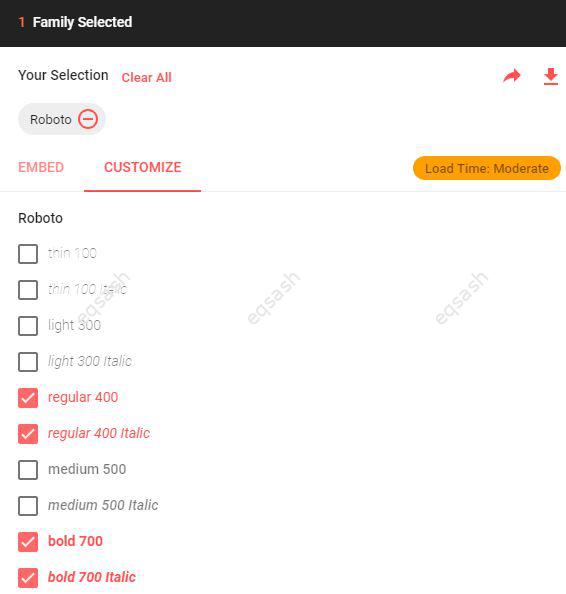
You can also customize the font in advance: select the desired font styles and languages. It is recommended that you choose only the most essential font styles so that it does not significantly affect the overall website loading speed.
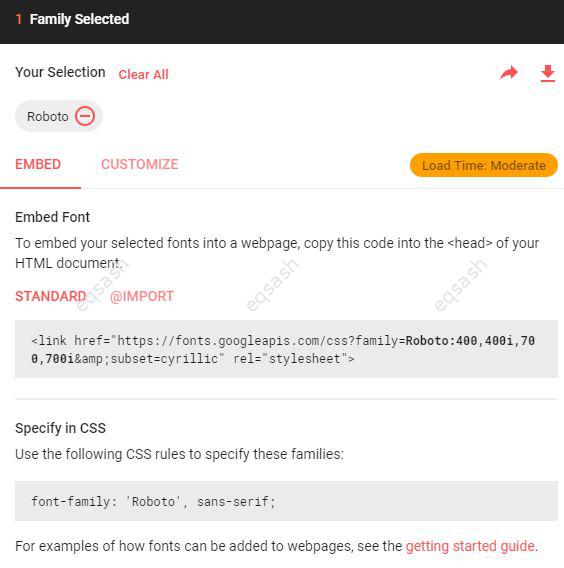
You can also download the font from Google Fonts and connect it locally. To do this, hover over the download icon in the upper right corner of the window that opens. This can come in handy in some cases.
Latest articles
- 03.04.24IT / Уроки PHP Уроки простыми словами. Урок 3. Все операторы PHP с примерами, с выводом работы кода на экран.
- 02.04.24IT / Уроки PHP Уроки простыми словами. Урок 2. Типы данных в PHP с примерами.
- 02.04.24IT / Уроки PHP Уроки простыми словами. Урок 1. Коротко о языке веб-программирования PHP. Основы синтаксиса.
- 09.11.23IT / Database Errors when migrating from MySQL 5.6 to 5.7 and how to fix them - database dump import failed with an error or INSERT does not work. Disabling STRICT_TRANS_TABLES strict mode or using IGNORE
- 08.07.22IT / Misc Convert office files DOC, DOCX, DOCM, RTF to DOCX, DOCM, DOC, RTF, PDF, HTML, XML, TXT formats without loss and markup changes
 3899
3899