How to check the speed of a site on Drupal
Sometimes it is necessary to check a site for speed in order to understand how fast it loads. After all, its traffic and usability depend on how fast the site works.
How to check the speed of Drupal Site ? This can be done in the same way as checking the site speed on any other engine. You can use special tools that will show a detailed report. You can also use the browser's developer tools.
For example, in the Chrome browser, you can open the console by pressing the F12 button. Next, you need to go to the Network tab and refresh the page, you can press F5 . At the bottom, red will show the loading time of the open page of the site in seconds. What is normal website load time ? Average 4 seconds.
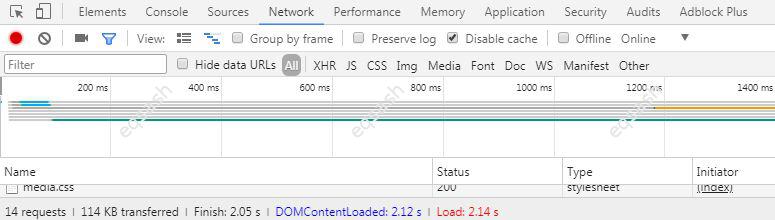
You can also use third-party services, for example, the popular service from Google - PageSpeed Insights . It will show if the page is optimized for desktop and mobile. In addition, the service will show you tips for optimizing your site to reduce its load time.
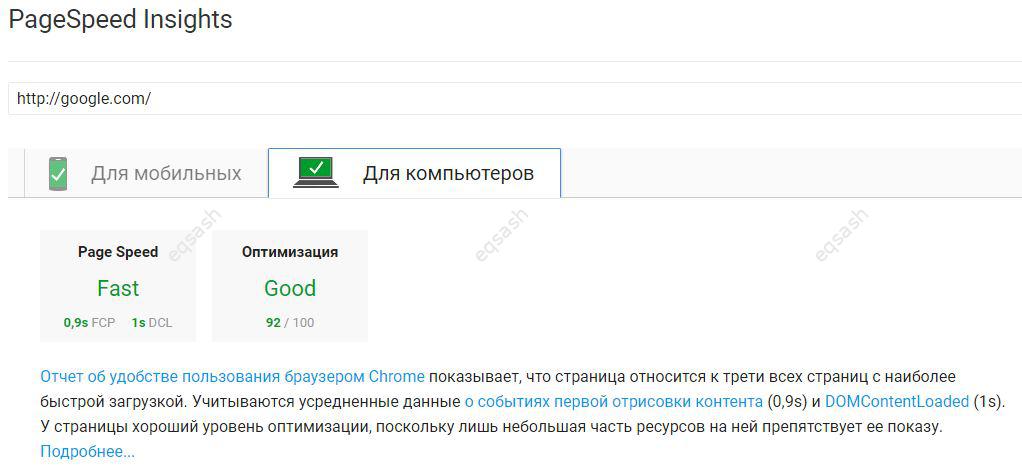
Thus, using the tools indicated in the article, you can easily and quickly check site speed on any engine.
Latest articles
- 03.04.24IT / Уроки PHP Уроки простыми словами. Урок 3. Все операторы PHP с примерами, с выводом работы кода на экран.
- 02.04.24IT / Уроки PHP Уроки простыми словами. Урок 2. Типы данных в PHP с примерами.
- 02.04.24IT / Уроки PHP Уроки простыми словами. Урок 1. Коротко о языке веб-программирования PHP. Основы синтаксиса.
- 09.11.23IT / Database Errors when migrating from MySQL 5.6 to 5.7 and how to fix them - database dump import failed with an error or INSERT does not work. Disabling STRICT_TRANS_TABLES strict mode or using IGNORE
- 08.07.22IT / Misc Convert office files DOC, DOCX, DOCM, RTF to DOCX, DOCM, DOC, RTF, PDF, HTML, XML, TXT formats without loss and markup changes
 3419
3419