How to link to a part of a website page without extensions and anchors, focus and highlighting the text in yellow - the text parameter in the URL
Users often share links to various web pages, but sometimes you need to focus on a specific place on the page. Link to a piece of text may be needed in different cases. For this, special browser extensions were invented, which requires a separate installation of one of these extensions. You can also use anchors HTML , but the text is still not highlighted in a special color and this requires certain manipulations with the page code.
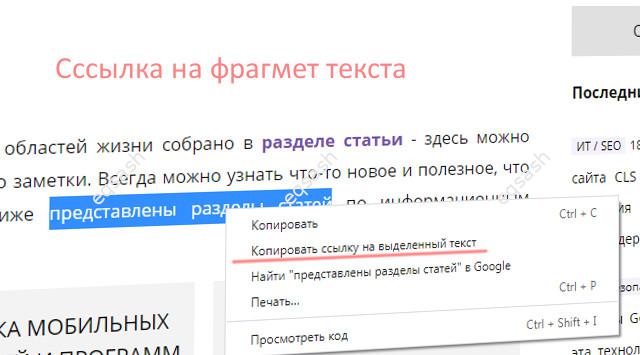
In the latest versions of the Google Chrome browser, new features have been added, one of which is the ability to share text fragments . At the same time, making such links is very simple - in the context menu there is a corresponding item " Copy link to selected text ".
This feature is very useful and already at the moment in the search results some pages are generated with selected text. This is very convenient, because by clicking on the desired issue point, a page with highlighted text opens immediately.
This is done using the parameter text in the URL , which allows the browser to yellow the desired text on the page. This feature looks unobtrusive as soon as the user scrolls the page - the parameter disappears from the address bar and the text selection is removed.
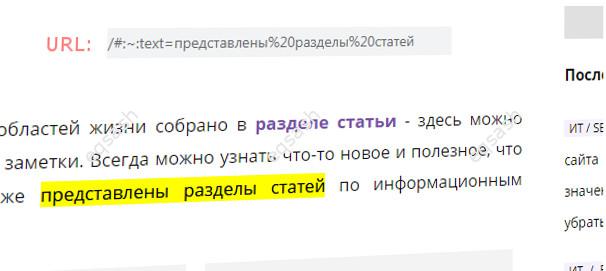
While only the latest versions of some browsers support this functionality, it is likely that other browsers will support this method of highlighting text fragments.
Latest articles
- 03.04.24IT / Уроки PHP Уроки простыми словами. Урок 3. Все операторы PHP с примерами, с выводом работы кода на экран.
- 02.04.24IT / Уроки PHP Уроки простыми словами. Урок 2. Типы данных в PHP с примерами.
- 02.04.24IT / Уроки PHP Уроки простыми словами. Урок 1. Коротко о языке веб-программирования PHP. Основы синтаксиса.
- 09.11.23IT / Database Errors when migrating from MySQL 5.6 to 5.7 and how to fix them - database dump import failed with an error or INSERT does not work. Disabling STRICT_TRANS_TABLES strict mode or using IGNORE
- 08.07.22IT / Misc Convert office files DOC, DOCX, DOCM, RTF to DOCX, DOCM, DOC, RTF, PDF, HTML, XML, TXT formats without loss and markup changes
 4554
4554