How to go to the site or to the site admin panel - login pages for different CMS
Most sites allow not only viewing content without registering on them, but also provide the opportunity to have a personal account. For different sites and CMS, to enter your account, you need to know the address of the login page. Links to login pages can be listed at the top of site pages, but this is not always the case.
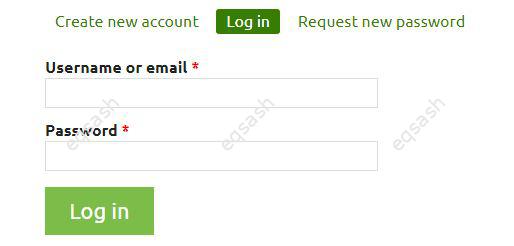
Therefore, many are interested in the question - how to enter the site ? Usually, regular users and administrators are logged in through the same address, so you can enter the site admin area there. You need to open the login page and enter your credentials.
On some CMS, only login pages are available for administrators, login for regular users may be disabled or the login address may be changed. Also, a separate form on the site is usually used to enter users, which is displayed programmatically, so it may not have an address. In some cases, site owners change the standard URLs of the CMS login pages to their own "> for security reasons .
Standard login pages for popular CMS :
- Drupal - / user ;
- Wordpress - /wp-login.php or / wp-admin ;
- Joomla - / administrator ;
- Bitrix - /bitrix/admin/index.php#authorize .
As you can see, the addresses of the login pages for different CMS differ, so if the site does not have a link to the login form, first of all you need to find out which CMS the site is written on. To do this, you can look at the source code, there may be mentions of the name of the CMS, and inexperienced users can use special sites for CMS recognition - you can find them on the network by typing the desired query in a search engine.
Thus, knowing the addresses of the login pages, you can easily answer the question - how to enter the site admin panel , as well as how to enter the site for a regular user.
Latest articles
- 03.04.24IT / Уроки PHP Уроки простыми словами. Урок 3. Все операторы PHP с примерами, с выводом работы кода на экран.
- 02.04.24IT / Уроки PHP Уроки простыми словами. Урок 2. Типы данных в PHP с примерами.
- 02.04.24IT / Уроки PHP Уроки простыми словами. Урок 1. Коротко о языке веб-программирования PHP. Основы синтаксиса.
- 09.11.23IT / Database Errors when migrating from MySQL 5.6 to 5.7 and how to fix them - database dump import failed with an error or INSERT does not work. Disabling STRICT_TRANS_TABLES strict mode or using IGNORE
- 08.07.22IT / Misc Convert office files DOC, DOCX, DOCM, RTF to DOCX, DOCM, DOC, RTF, PDF, HTML, XML, TXT formats without loss and markup changes
 19541
19541