Yandex.Metrica mobile application - how to use statistics, decoding values
After the launch of the site, there may be a need to obtain its statistics. Site statistics contains all kinds of data about visitors and about how how the site is used . To find out the exact statistics of the site , you can use various tools - there are a lot of tools for collecting site statistics.
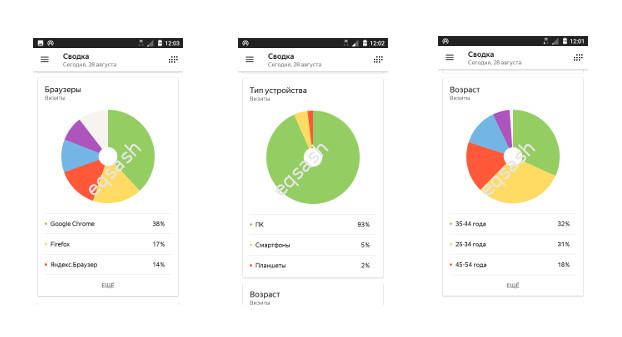
Most users will find the Yandex.Metrica service convenient. Naturally, you first need to take care of installing the code for collecting statistics on the site. To do this, you need to register with Yandex , go to the page metrika.yandex.ru and get the code for installation on the site. After installation, all data will go to your account. The account can be accessed in various modes, for example, in the desktop version or in the mobile application.
Particular attention should be paid to the Yandex.Metrica mobile application . It will allow you to receive information online in a simple and understandable way. The advantage of a mobile app is that it is suitable for untrained users and displays data online. That is, it shows values that will appear in the desktop version only after a while.
How to start using the Yandex.Metrica app ? Action list:
- download the mobile application from the app store for your device;
- launch the application and log in to Yandex;
- all counters available for the account will be shown - select the one you need;
- scroll to the very bottom of the application and customize the summary - remove unnecessary items, add new ones and change the order.
Site statistics usually include data reflecting some information about the site for the day. Below are the popular metric values and their meanings :
- visitors - the number of unique visitors who entered the site;
- views - the total number of pages viewed by all visitors;
- visits - all site visitors, including non-unique visitors;
- bounces - a percentage value that shows the number of all visitors who closed the site within 15 seconds or less;
- time on site - the average time that a visitor is on the site;
- view depth - how many pages a user views on average;
- search engines - from which search engines users come and the number of clicks from each;
- search phrases - usually only for searches from Yandex, shows the phrases for which users came to the site;
- file downloads - which files and how many times were downloaded by site visitors;
- external transitions - which resources the transition was made to;
- login pages - site pages from which the visitor starts browsing the site;
- popular pages - pages that are most viewed on the site;
- sites - third-party sites from which users came;
- social networks - social networks from which the transition to the site was made;
- device type - allows you to find out from which devices the site is viewed in percentage;
- browsers - with which browsers the site was viewed;
- age of visitors - allows you to get data about the age of visitors;
- gender of visitors - shows the ratio of men and women visiting the site;
- countries - from which countries the site was visited;
- cities - from which cities the site was entered.
Thanks to the Yandex.Metrica mobile application , it has become possible to receive data on the statistics of your site quickly and in a convenient form - with this application, statistics are always at hand.
Latest articles
- 03.04.24IT / Уроки PHP Уроки простыми словами. Урок 3. Все операторы PHP с примерами, с выводом работы кода на экран.
- 02.04.24IT / Уроки PHP Уроки простыми словами. Урок 2. Типы данных в PHP с примерами.
- 02.04.24IT / Уроки PHP Уроки простыми словами. Урок 1. Коротко о языке веб-программирования PHP. Основы синтаксиса.
- 09.11.23IT / Database Errors when migrating from MySQL 5.6 to 5.7 and how to fix them - database dump import failed with an error or INSERT does not work. Disabling STRICT_TRANS_TABLES strict mode or using IGNORE
- 08.07.22IT / Misc Convert office files DOC, DOCX, DOCM, RTF to DOCX, DOCM, DOC, RTF, PDF, HTML, XML, TXT formats without loss and markup changes
 4100
4100