Step-by-step instructions on how to start developing your website
1. Download local hosting so that you can develop and test the site on your computer (PC). You can download the most convenient, popular and free online, for example, OSPanel (Open Server).
1.1. Just select the Basic assembly.
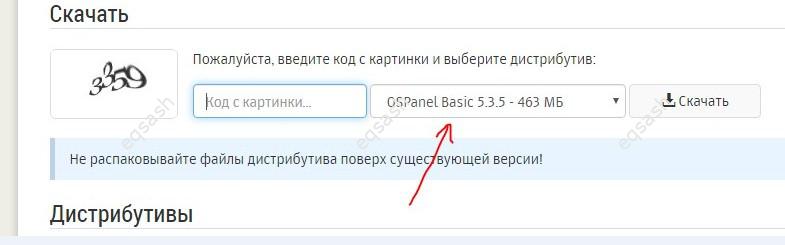
1.2. The download speed is slow without a donation, the Basic version will take about 3 hours to download.
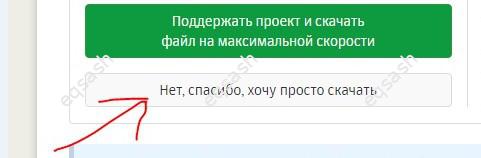
1.3. After downloading, complete the installation on your PC.
2. Download a ready-made base for the site (called a CMS or simply "engine"). The choice of CMS is large enough, they are both paid and free. Free is better, not only because you do not have to pay, but also because they are open source and freely redistributable. Usually choose among CMS: Joomla, Wordpress, Drupal. Drupal is the best option for any more or less serious projects. You can download it at: https://www.drupal.org/project/drupal, select the ZIP version there (or go directly to the link https://ftp.drupal.org/files/projects/drupal-*.*. zip - where * version). The CMS version is constantly changing as new versions are released.
3. Next, you need to:
- start a local server, open an empty folder for the site and unzip all the Drupal archive files there;
- go to database management http://127.0.0.1/openserver/phpmyadmin/index.php, create a database there;
- run the site in a browser by typing the test site url assigned to it;
- complete the CMS installation.
4. The result will be a base on which to create site pages. Such pages can be, for example, products.
5. When the site is developed , it is uploaded to the hosting.
6. You can use a pre-registered domain or use a technical domain. If you use your own domain, you will need to configure it, namely, set it in the hosting DNS record settings so that the domain refers to the hosting. Then wait for the records to update (several hours), after which the domain will link to the hosting and open the site.
Latest articles
- 03.04.24IT / Уроки PHP Уроки простыми словами. Урок 3. Все операторы PHP с примерами, с выводом работы кода на экран.
- 02.04.24IT / Уроки PHP Уроки простыми словами. Урок 2. Типы данных в PHP с примерами.
- 02.04.24IT / Уроки PHP Уроки простыми словами. Урок 1. Коротко о языке веб-программирования PHP. Основы синтаксиса.
- 09.11.23IT / Database Errors when migrating from MySQL 5.6 to 5.7 and how to fix them - database dump import failed with an error or INSERT does not work. Disabling STRICT_TRANS_TABLES strict mode or using IGNORE
- 08.07.22IT / Misc Convert office files DOC, DOCX, DOCM, RTF to DOCX, DOCM, DOC, RTF, PDF, HTML, XML, TXT formats without loss and markup changes
 3261
3261