All JavaScript event handlers - complete list with description
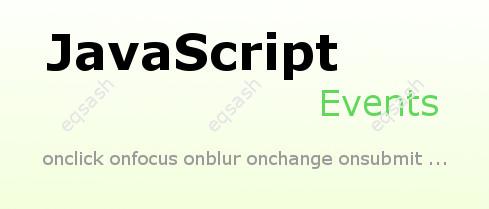
JavaScript is widely used to animate web pages. In this language, there are special events that occur at a certain point in time when performing any action. There are a lot of event handlers, new HTML5 event handlers .
A complete list of event handlers is provided below. Handler code execution starts when the condition is met:
- onabort - interrupt playback;
- onafterprint - printing finished;
- onautocomplete - form autocomplete completed;
- onautocompleteerror - an error occurred while autocompleting the form;
- onbeforeprint - preparing for printing;
- onbeforeunload - the document is unloaded;
- onblur - loss of focus;
- oncancel - cancellation of the action;
- oncanplay - you can start playing the specified media file;
- oncanplaythrough - you can start playing the specified media file without having to stop for buffering;
- onchange - value change;
- onclick - click on an element;
- onclose - closing something;
- oncontextmenu - opens the context menu;
- oncopy - copy performed;
- oncuechange - change the label in the track element;
- oncut - content was cut;
- ondblclick - double click on an element;
- ondrag - drag and drop an element;
- ondragend - element dragging completed;
- ondragenter - the element is dragged to a valid target area;
- ondragexit - exit drag-and-drop mode;
- ondragleave - the element leaves a valid target;
- ondragover - the element is dragged over a valid target point;
- ondragstart - start the drag-and-drop operation;
- ondrop - the dragged item is dropped;
- ondurationchange - change the length of the media;
- onemptied - the file suddenly became unavailable;
- onended - playback is over;
- onerror - an error occurred;
- onfocus - setting focus on an element;
- onhashchange - change the binding of a part of the address;
- oninput - start of data entry;
- oninvalid - the element is damaged;
- onkeydown - key pressed;
- onkeypress - key pressed and then released;
- onkeyup - key released;
- onload - the element is loaded;
- onloadeddata - file data loaded;
- onloadedmetadata - file metadata loaded;
- onloadstart - start loading an element;
- onmessage - message appears;
- onmousedown - mouse pressed;
- onmouseenter - the mouse is over the element;
- onmouseleave - the mouse pointer left the element;
- onmousemove - the mouse is moved over the element;
- onmouseout - the mouse pointer moves out of the element;
- onmouseover - the mouse pointer moves over the element;
- onmouseup - the mouse button is released over the element;
- onmousewheel (onwheel) - mouse wheel used;
- onoffline - the browser is running offline;
- ononline - the browser is running online;
- onpagehide - the user navigates from the page;
- onpageshow - the user goes to the page;
- onpaste - content was inserted;
- onpause - pause playback;
- onplay - start playback;
- onplaying - play the file;
- onpopstate - change the history of the window;
- onprogress - getting file metadata;
- onratechange - change the playback speed;
- onreset - data reset completed;
- onresize - resize the element;
- onscroll - scrolling the content of an element;
- onsearch - search performed;
- onseeked - search ended;
- onseeking - search is active;
- onselect - selection of some text or value;
- onshow - element display;
- onsort - performing sorting;
- onstalled - the browser cannot receive media for any reason;
- onstorage - updated web storage;
- onsubmit - confirmation of submitting form data;
- onsuspend - stop extracting metadata;
- ontimeupdate - change the position (time) of file playback, that is, rewind the file;
- ontoggle - the user opens or closes the details element;
- onunload - loading completed, after which the document was closed;
- onvolumechange - volume changed;
- onwaiting - waiting for playback to resume.
Event handlers should be used in the correct way, it is advisable not to write them directly in the attributes of tags, but to install event handlers in include files with JavaScript code. If jQuery library , then the name of the handlers must be written without the on . Thus, all JavaScript event handlers were reviewed, and a complete list of events with description is provided.
Comments (0)
For commenting sign in or register.
Оставить заявку
Latest articles
- 03.04.24IT / Уроки PHP Уроки простыми словами. Урок 3. Все операторы PHP с примерами, с выводом работы кода на экран.
- 02.04.24IT / Уроки PHP Уроки простыми словами. Урок 2. Типы данных в PHP с примерами.
- 02.04.24IT / Уроки PHP Уроки простыми словами. Урок 1. Коротко о языке веб-программирования PHP. Основы синтаксиса.
- 09.11.23IT / Database Errors when migrating from MySQL 5.6 to 5.7 and how to fix them - database dump import failed with an error or INSERT does not work. Disabling STRICT_TRANS_TABLES strict mode or using IGNORE
- 08.07.22IT / Misc Convert office files DOC, DOCX, DOCM, RTF to DOCX, DOCM, DOC, RTF, PDF, HTML, XML, TXT formats without loss and markup changes
 16487
16487