Container
Table of contents
This entity allows you to add different content that can be displayed in different regions of the site. The number of regions and their location depends on the included theme.
To go to the management page, you must select the appropriate link in the main administrative menu - a list of all containers will be displayed, if any, or a message about their absence will be displayed. A container can also be called a block in another way.
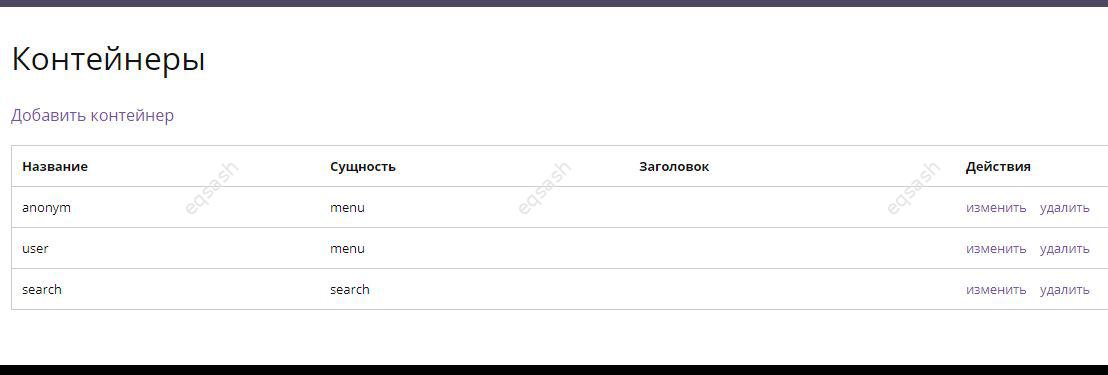
- Add container - link to the page for adding a container;
- Name - name of the container;
- Entity - the entity that provides the container;
- Title - displayed title;
- Actions - Links to change and delete the container are available.
To add a new container, click "Add container":
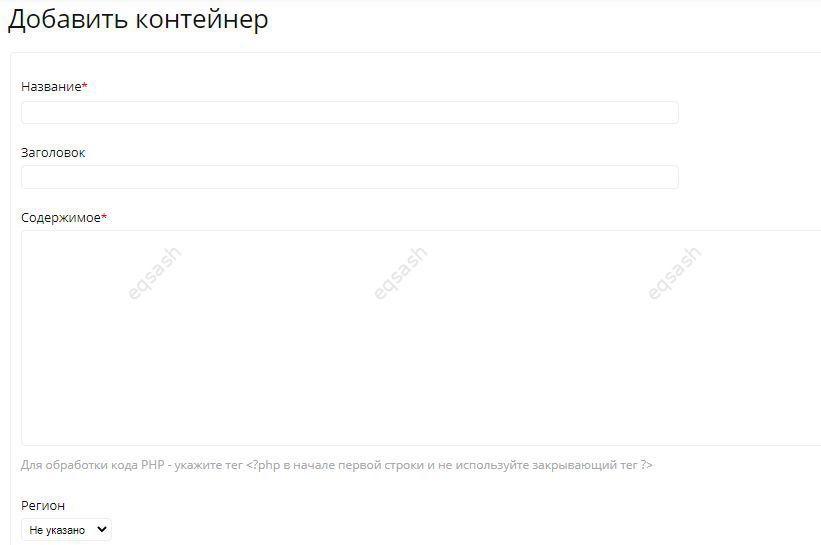
The rest of the "Add Container" form:
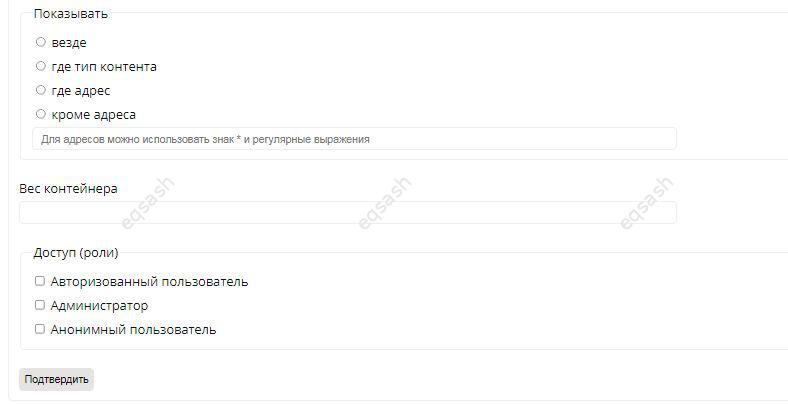
- Name - enter a unique name for the container;
- Title - displayed title;
- Content - contents of the container (you can enter PHP code, for which you need to specify the opening php tag);
- Region - the region to display (provided by the current theme), if left "Not Specified", the container will be added, but will not be displayed anywhere;
- Show - condition for displaying the container (you can use the * sign and regular expressions for addresses): "everywhere" - showing the container everywhere, "where content type " - the type of content where the container will be shown, "where is the address" - the address where the container will be shown (if nothing is specified after the equal sign, the container will be shown only on the main page), "except address" - excluded address for display, container will be shown at other addresses;
- Container weight - based on this value, containers are sorted and displayed, the larger the value, the lower the container will be in the list, you can enter negative numbers by adding a minus sign in front of the number (by default, the weight is 0 );
- Access (roles) - which user roles the container will be shown to.
Containers can be created both manually and programmatically - for example, entities can provide them.
Оставить заявку
Latest articles
- 03.04.24IT / Уроки PHP Уроки простыми словами. Урок 3. Все операторы PHP с примерами, с выводом работы кода на экран.
- 02.04.24IT / Уроки PHP Уроки простыми словами. Урок 2. Типы данных в PHP с примерами.
- 02.04.24IT / Уроки PHP Уроки простыми словами. Урок 1. Коротко о языке веб-программирования PHP. Основы синтаксиса.
- 09.11.23IT / Database Errors when migrating from MySQL 5.6 to 5.7 and how to fix them - database dump import failed with an error or INSERT does not work. Disabling STRICT_TRANS_TABLES strict mode or using IGNORE
- 08.07.22IT / Misc Convert office files DOC, DOCX, DOCM, RTF to DOCX, DOCM, DOC, RTF, PDF, HTML, XML, TXT formats without loss and markup changes
