Application
Table of contents
The "Application" entity provides the necessary basic functionality - it is the main entity of the system. It performs all the necessary data processing at the system boot stage and sets the settings and parameters.
A basic system settings management page is available (available at - /admin/all/settings):
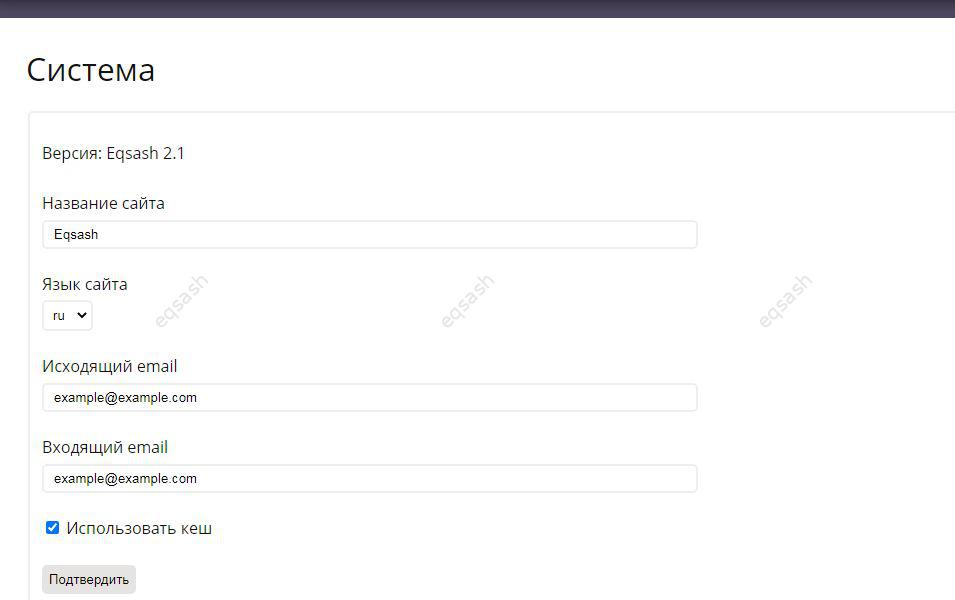
As you can see, at the moment you can find out and set the following settings:
- Version - shows the version of the main system;
- Site name - sets the name of the site, which is displayed in the tab and other places;
- Site language - default site language;
- Outgoing email - the address used to send emails from the server;
- Incoming email - the address used to receive emails from the system;
- Use cache - sets caching, for example, caches of JS, CSS, etc. will be created;
The rest of the basic settings are available in the /core/application/application.settings file, which will be copied during installation to the root directory called settings.php. After that, it will be updated with the data specified during installation, and the data in it will change when changing the settings, both using the interface and programmatically.
Оставить заявку
Latest articles
- 03.04.24IT / Уроки PHP Уроки простыми словами. Урок 3. Все операторы PHP с примерами, с выводом работы кода на экран.
- 02.04.24IT / Уроки PHP Уроки простыми словами. Урок 2. Типы данных в PHP с примерами.
- 02.04.24IT / Уроки PHP Уроки простыми словами. Урок 1. Коротко о языке веб-программирования PHP. Основы синтаксиса.
- 09.11.23IT / Database Errors when migrating from MySQL 5.6 to 5.7 and how to fix them - database dump import failed with an error or INSERT does not work. Disabling STRICT_TRANS_TABLES strict mode or using IGNORE
- 08.07.22IT / Misc Convert office files DOC, DOCX, DOCM, RTF to DOCX, DOCM, DOC, RTF, PDF, HTML, XML, TXT formats without loss and markup changes
