Module
Table of contents
Modules are managed by the "Module" entity. Functionality available enable, disable and remove modules.
As you can see, the following information and controls are available on the main module management page (/admin/module):
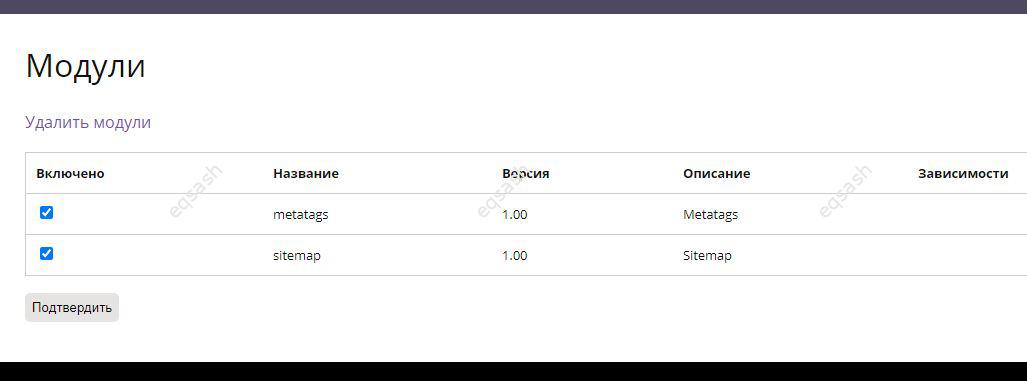
- Remove modules - page with modules available for removal;
- Enabled - control enabling and disabling, to enable the module, check the box and save the changes;
- Name - module name;
- Version - module version;
- Description - contains a description of the module;
- Dependencies - specifies module dependencies on other modules.
If you need to remove a module, you need to turn it off and go to the module removal page, where you just need to check the boxes for the modules you need and press the confirmation button - after which you can delete the module from the folder. The delete page is shown below (/admin/module/delete):
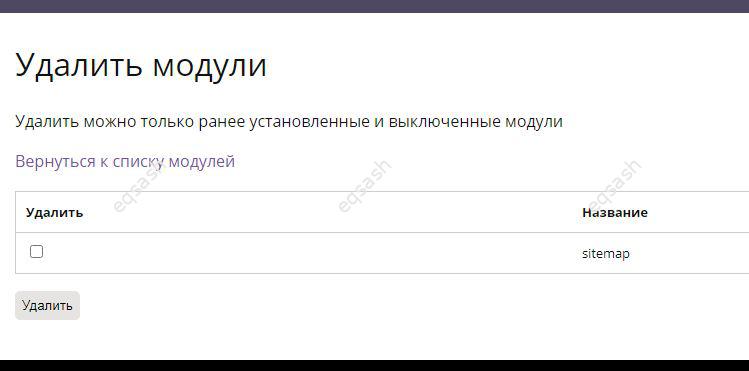
During the activation and deactivation of modules, various necessary actions can be performed, for this they must be described in the service file service:
- install - actions performed during installation (for example, creating database tables);
- uninstall - actions performed during uninstallation (for example, deleting database tables);
- enable - actions performed during enable;
- disable - actions performed during shutdown.
Оставить заявку
Latest articles
- 03.04.24IT / Уроки PHP Уроки простыми словами. Урок 3. Все операторы PHP с примерами, с выводом работы кода на экран.
- 02.04.24IT / Уроки PHP Уроки простыми словами. Урок 2. Типы данных в PHP с примерами.
- 02.04.24IT / Уроки PHP Уроки простыми словами. Урок 1. Коротко о языке веб-программирования PHP. Основы синтаксиса.
- 09.11.23IT / Database Errors when migrating from MySQL 5.6 to 5.7 and how to fix them - database dump import failed with an error or INSERT does not work. Disabling STRICT_TRANS_TABLES strict mode or using IGNORE
- 08.07.22IT / Misc Convert office files DOC, DOCX, DOCM, RTF to DOCX, DOCM, DOC, RTF, PDF, HTML, XML, TXT formats without loss and markup changes
