How to activate Bitrix and restore its work if the demo term has expired
Bitrix is a paid CMS, which means that you need to purchase a license to use the system. It is best to purchase a key in advance so that there are no difficulties with its subsequent input. If you developed a project and purchased a key later, the trial version of Bitrix could expire, usually 30 days. Then you will have to activate Bitrix in another way.
So, instead of the site, there was an inscription “The trial version of the product has expired. You can buy a fully functional version of the product on the website www.1c-bitrix.ru. Check in". First, you need to purchase a license key for your edition, but this is only the first step. When you get it, it may not be clear where to enter it. Depending on the version of Bitrix and the specific situation, you can try several activation options.
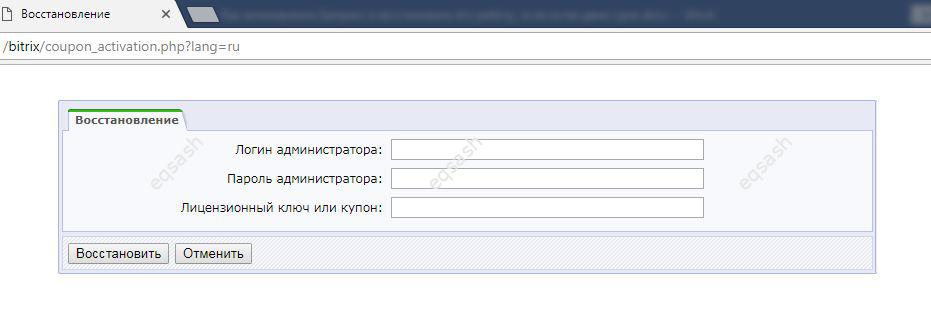
For example, try these options:
- If, instead of the site, an inscription about the expiration of the validity period is displayed, then click on the "Register" link on this page, there you can enter the key,
- You can try to type the address / bitrix , a page will open where you may also be asked to enter a key,
- You can try to specify the key in the file /bitrix/license_key.php .
If, after entering the key, the message "The site is restored to functionality" appears and the site is working, you still need to perform some additional steps. It may seem that the system is activated, but after a while it is unexpectedly discovered that it has stopped working again and you might think that Bitrix is not being activated . In this case, the administrative interface may display an inscription about the need to register a key.
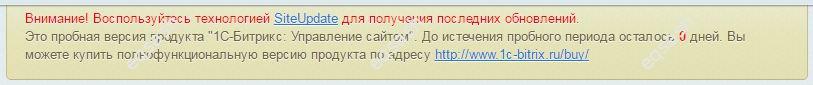
Therefore, after entering the key, if the site is working, you must immediately register your key . To do this you need:
- In the administrative part of the site, go to the "Settings"> "Product settings"> "Module settings"
- In the settings of the main module, on the "Updates system" tab, you must specify the license key, and then save the changes,
- Go to Settings> Updates
- Fill out the registration form and activate your key,
- After that, you need to register your copy of Bitrix, for which you need to follow the link "Product Registration".
Thus, you can activate and restore Bitrix even after the trial version (demo) expires. But of course it is better to do these steps in advance so that there are no unnecessary problems.
Latest articles
- 03.04.24IT / Уроки PHP Уроки простыми словами. Урок 3. Все операторы PHP с примерами, с выводом работы кода на экран.
- 02.04.24IT / Уроки PHP Уроки простыми словами. Урок 2. Типы данных в PHP с примерами.
- 02.04.24IT / Уроки PHP Уроки простыми словами. Урок 1. Коротко о языке веб-программирования PHP. Основы синтаксиса.
- 09.11.23IT / Database Errors when migrating from MySQL 5.6 to 5.7 and how to fix them - database dump import failed with an error or INSERT does not work. Disabling STRICT_TRANS_TABLES strict mode or using IGNORE
- 08.07.22IT / Misc Convert office files DOC, DOCX, DOCM, RTF to DOCX, DOCM, DOC, RTF, PDF, HTML, XML, TXT formats without loss and markup changes
 19145
19145