What tariff to choose and how much to order hosting to save
Choosing a hosting plan can be a daunting task for some users, as they may not know how much resources a site needs . Often, the provider offers more expensive tariffs to users, since it is profitable for him - but it is not profitable for the customer, because he will overpay for unused services. The provider usually explains this by the fact that the site needs resources with a margin for development and therefore offers expensive tariffs in the first place. However, you can choose a cheaper plan and the site will also work quickly.
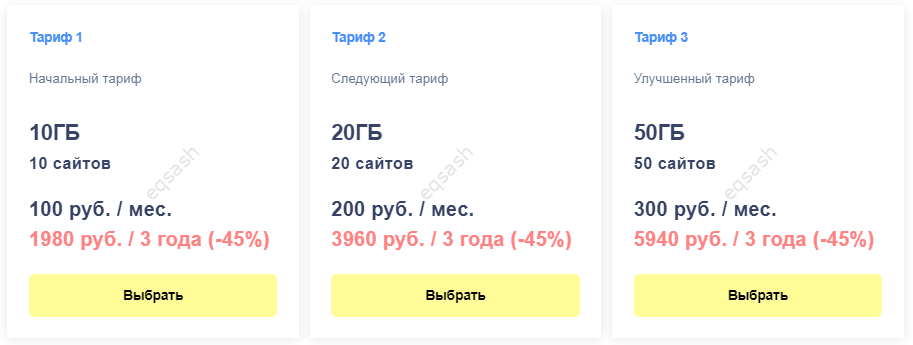
In order to make a choice of a hosting plan , you first need to decide, which hosting to choose , and also what type of hosting is required. After that, the tariff is selected, you can be based on certain criteria:
- If the site is just developed and a new domain is registered - then the initial rate with PHP or other programming language support will probably be enough;
- If the site has a stable audience and a domain of a certain age , a slightly higher performance rate will probably be required. But if the resources are not used, you can lower the tariff to the initial one;
- In other cases, an individual approach and study of statistics is required and server load. As a rule, you can order an average rate and after a few days examine the statistics provided by the hosting: what is the load on the CPU, on the database, disk space, etc. If the limits are exceeded, the hosting will send a notification, and in some cases, after several notifications, the hosting service may be blocked, so you need to take all the necessary steps to switch to the optimal tariff in advance.
When choosing a hosting plan, you need to pay attention to certain parameters:
- CPU usage (in cp or%);
- allowable database load;
- number of sites;
- number of databases;
- disk space (GB), etc.
Switching to a cheaper tariff, that is, lowering the hosting tariff , can be done from the control panel, but it is often necessary to involve technical support, since the hosting is not interested in lowering the tariffs. In some cases (especially expensive hosting), oddly enough, support may not help with reducing the tariff, you need to carry out the transfer yourself. If you have knowledge in this area, you can do everything quite quickly - order a new tariff, download a site to a computer or perform remote copying via SSH, that is, transfer site files and a database there (or also for several sites).
It is important to take into account that it is often possible to use bonuses and discounts , for example, enter promotional codes. It is also possible to save money by clicking on the referral link of a familiar person, he can share the reward.
But more significant savings are possible when switching to an annual payment, for example, when ordering a hosting for 3 years, some hosting has a 45% discount . At the same time, there is always the opportunity to get unspent funds back. This approach also allows you to avoid an increase in prices for services, if hosting becomes more expensive (often depends on the exchange rate) - you can still use the purchased hosting at the old price.
You should carefully review your hosting account to see if you accidentally connected unnecessary unnecessary services (IP address, antivirus, etc.). This often happens, since the hosting can place not very noticeable check marks and you can automatically activate a new service when you perform an operation in your account. Also, services are often connected by hosting during registration on their own, you must immediately disable unnecessary services in order to save money.
Of course, one-time peak hosting loads are possible due to attacks, viruses, bots, etc. But in this case, it is necessary to get rid of vulnerabilities; in this case, it is usually not necessary to switch to a new tariff.
Practice shows that optimization of hosting costs requires the involvement of an experienced specialist who will be able to analyze and conclude whether the correct tariff has been selected, and will also disable all unnecessary services.
Latest articles
- 03.04.24IT / Уроки PHP Уроки простыми словами. Урок 3. Все операторы PHP с примерами, с выводом работы кода на экран.
- 02.04.24IT / Уроки PHP Уроки простыми словами. Урок 2. Типы данных в PHP с примерами.
- 02.04.24IT / Уроки PHP Уроки простыми словами. Урок 1. Коротко о языке веб-программирования PHP. Основы синтаксиса.
- 09.11.23IT / Database Errors when migrating from MySQL 5.6 to 5.7 and how to fix them - database dump import failed with an error or INSERT does not work. Disabling STRICT_TRANS_TABLES strict mode or using IGNORE
- 08.07.22IT / Misc Convert office files DOC, DOCX, DOCM, RTF to DOCX, DOCM, DOC, RTF, PDF, HTML, XML, TXT formats without loss and markup changes
 3666
3666