How to download a website to your computer - website files and database
Websites are hosted on a network, usually on rented hosting. But you must always have a copy of the site on your local PC for reliability. From such a copy, it will be possible to restore the site at any time, if suddenly the backups on the hosting remain invalid. Do not rely only on hosting backups, every site owner should have a copy of the site on the local computer.
In this regard, the question arises - how to download the site to a computer ? Site usually refers to the site files and database. Of course, to download them, you must have administrative access.
Downloading site files
The first stage is downloading site files. This can be done in different ways, it is best to pre-zip all files into one archive - it will be easier to download this way, especially if the site consists of a large number of files. To access the site files, a file manager is used - on the hosting control site or a third-party program for FTP / SSH access. In total, there are three ways to download site files :
- hosting file manager;
- FTP / SSH client;
- hosted backups.
Using File Hosting Manager is the easiest option. These file managers are available on most hosting sites. All you have to do is log in to the hosting control panel, then select the desired item in the menu - the file manager will open. Such managers usually have a function for working with archives - packing and unpacking popular file formats (zip, rar, etc.). Therefore, you can go to the root of the site, select the root folder and zip the site . When the packing operation is completed, you can click on the resulting file and select download from the context menu.
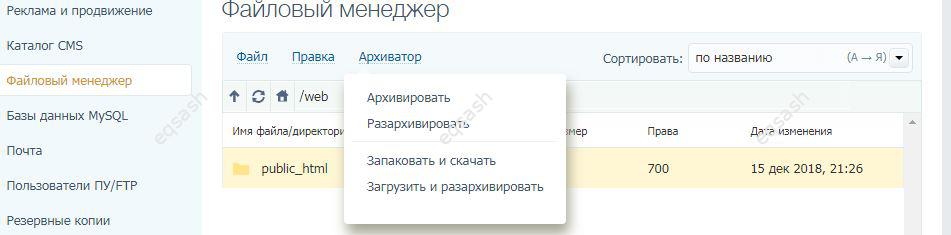
But, if for some reason you do not want to use the hosting file manager, then you can use the FTP / SSH manager. You can download the client on the Internet, it is better to use programs from official sites - otherwise, theft of passwords from your site is possible. When the manager is downloaded, you need to enter the access data, which can be obtained in the hosting control panel. To archive and download the site , you need to use an SSH connection - it allows you to open a terminal and enter commands to archive the selected site folder. In this way, zip the root folder of the site and download it to your PC.
There is another way - download site files from backups on a hosting. However, copies may be available over the past days, if this is not critical - it remains to go to the hosting control panel, select the backup copies (or similar) item, then select and download the required archive with the site files. In addition, you can combine options - for example, make a site archive through hosting, and download through an FTP / SSH client or vice versa.
Downloading the database
Databases are an integral part of any modern website. Usually one MySQL database is used. You can make a backup of the database in different ways, for example, using the plugin for CMS . But this is not the best option, use unnecessary modules, which, moreover, can make backups with errors. In total, you can download the site database in the following ways:
- dedicated tool - phpMyAdmin or similar;
- hosted database backups.
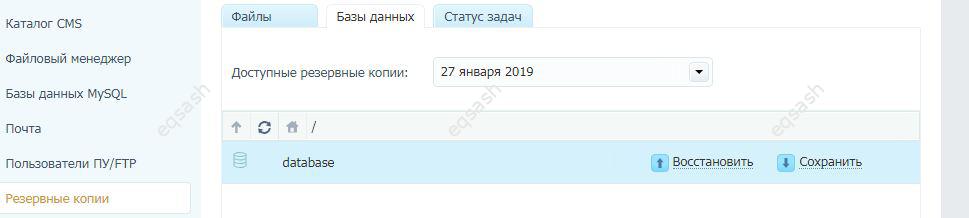
A page will open where you can select the type of export: fast - to display a minimum of settings, normal - to display all possible settings. After choosing the type of export, it remains to press the confirmation button and the process of downloading the database will begin. If the database is large, the process can be long, so it may be worth choosing the normal export mode and specifying archiving or database compression (zip, gzip, etc.).
Finally, you can download the database from the backups in the hosting control panel. Usually, ready-made archives are provided recently, but you may need a snapshot of the database at the current time or you need to flexibly configure the export - in this case, this method will not work and you will have to use special tools, which were discussed above.
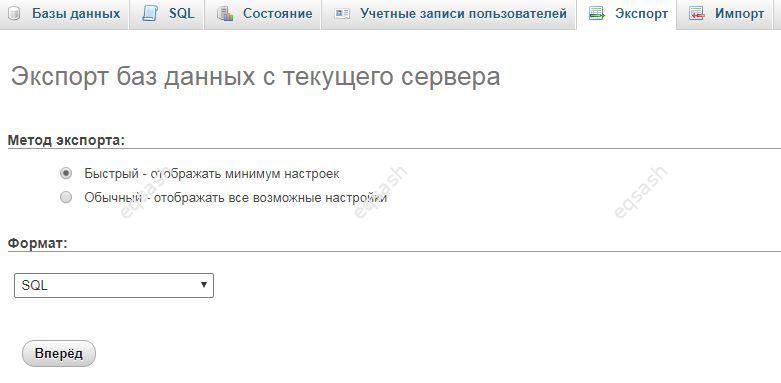
As you can see, download site files and its database for every specialist, but ordinary users may have difficulties. Therefore, the tips from this article will help in solving them. You can also always ask for help.
Latest articles
- 03.04.24IT / Уроки PHP Уроки простыми словами. Урок 3. Все операторы PHP с примерами, с выводом работы кода на экран.
- 02.04.24IT / Уроки PHP Уроки простыми словами. Урок 2. Типы данных в PHP с примерами.
- 02.04.24IT / Уроки PHP Уроки простыми словами. Урок 1. Коротко о языке веб-программирования PHP. Основы синтаксиса.
- 09.11.23IT / Database Errors when migrating from MySQL 5.6 to 5.7 and how to fix them - database dump import failed with an error or INSERT does not work. Disabling STRICT_TRANS_TABLES strict mode or using IGNORE
- 08.07.22IT / Misc Convert office files DOC, DOCX, DOCM, RTF to DOCX, DOCM, DOC, RTF, PDF, HTML, XML, TXT formats without loss and markup changes
 19286
19286