Check which pages of the site are in the search - a list of all indexed pages and their number
It is often necessary to check whether a page on a site is indexed or to get a list of all such pages. You can use various methods to check. The easiest way is to use special keywords directly in your search query.
Usually it is required to check indexing in Google or Yandex . To check which pages are in the search, it is enough to open the required search engine and enter a construction of the form: site: https: //example.com in the query field. This query will display all indexed pages on the site.
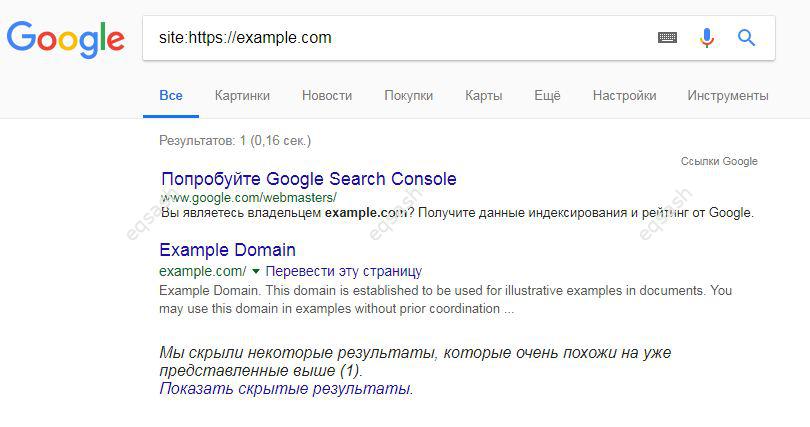
The number or number of indexed pages will be shown below the query string . But to find out the exact number of pages, you need to scroll to the end of the page list, click show hidden results and go to the end of the list again - this way you can get a more accurate number indexed pages .
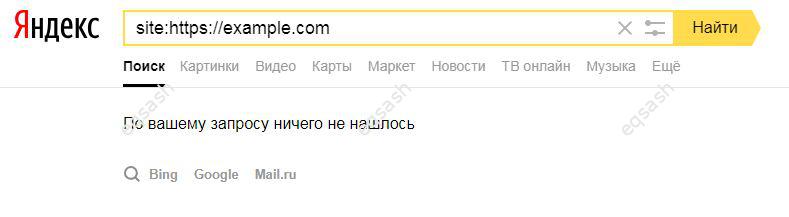
You can also check if a specific page is indexed . To do this, just add it to the end of the previous construction, for example, the request might look like this: site: https: //example.com/page . If the page is present in the search, it will be shown, otherwise a message will be displayed that nothing was found.
Thus, using the above methods, you can quickly check which pages are in the search or check a specific page, as well as find out the number of indexed pages.
Latest articles
- 03.04.24IT / Уроки PHP Уроки простыми словами. Урок 3. Все операторы PHP с примерами, с выводом работы кода на экран.
- 02.04.24IT / Уроки PHP Уроки простыми словами. Урок 2. Типы данных в PHP с примерами.
- 02.04.24IT / Уроки PHP Уроки простыми словами. Урок 1. Коротко о языке веб-программирования PHP. Основы синтаксиса.
- 09.11.23IT / Database Errors when migrating from MySQL 5.6 to 5.7 and how to fix them - database dump import failed with an error or INSERT does not work. Disabling STRICT_TRANS_TABLES strict mode or using IGNORE
- 08.07.22IT / Misc Convert office files DOC, DOCX, DOCM, RTF to DOCX, DOCM, DOC, RTF, PDF, HTML, XML, TXT formats without loss and markup changes
 4100
4100