What is mail for a domain and how to set it up, free mail for a domain from Yandex
To receive and send letters, you need to use special mail services that provide addresses in which the domain of the mail service appears. For personal purposes, such mail is suitable, but for serious projects it will not look very solid. Therefore, it is important to use mail on the domain.
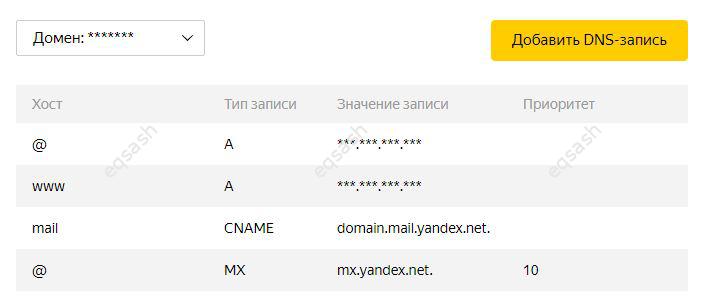
What is mail for domain
First of all, you need to understand the definition - what is mail for a domain or on a domain? This is a mailbox whose address contains your domain address after the @ sign. It is especially important to use mail for a domain when it is necessary to send notifications or letters from the site. The recipient will see that the letter came from a familiar site and he will have less doubts about the safety of the received letter. What is the difference between mail for a domain and regular mail ? Practically nothing in terms of use, except for hidden technical details.
Mail for a domain is widely used today, it is not difficult to configure it. This service can be either paid or free. A definite plus is that domain mail allows you to register any mail name , since you are not limited by anything. After all, when registering regular mail, you have to do choosing a free name for hours to make it look more or less pretty. With your mail for the domain, this problem will no longer arise. However, you need to constantly monitor the health of the domain and renew it on time , otherwise mail on this domain will stop working together with it.
How to set up mail for a domain
One of the most common questions is how to set up mail for a domain ? To do this, you still need to use mail servers, if you do not have such a server, the easiest way is to use the services of ready-made servers from the same mail giants, for example, mail from Yandex is widely used. Free mail for domain from Yandex has its advantages. You do not need to pay for extra mail services, you can manage mail through a familiar interface - everything is very simple. Below is a short look at how to set up mail for a domain from Yandex.
Setting up free mail for a domain from Yandex
- Register in Yandex.
- Go to the mail management page for the domain. The address of such a page may change, for example, the service was previously available at pdd.yandex.ru , but now the service has been moved to Yandex Connect and is available at connect.yandex.ru/portal / admin .
- Add and verify your site in the mail control panel.
- Register the correct DNS records (MX) for the domain, which will lead to the selected mail service or completely delegate the domain to the Yandex DNS server - in this case, the configuration will be done automatically. You can change DNS at your domain registrar.
- Wait for DNS records to update - this may take several hours.
- Create in the mail control panel your mail addresses for the domain of the form: example@domain.com , info@domain.ru , etc. - depending on your domain ... Any desired name can be specified before the @ sign. You will need to come up with a username and password for each mailbox.
After completing these steps, mail for domain should start working. Newly created addresses can be indicated on their sites and sent to friends. To check or send mail on a domain, you must log into the Yandex mailbox using the login and password from each created mailbox. Thus, we examined what is mail for a domain , how to set it up, and also which free mail for a domain to choose. Mail for domain from Yandex is an excellent solution that does not require extra costs.
Latest articles
- 03.04.24IT / Уроки PHP Уроки простыми словами. Урок 3. Все операторы PHP с примерами, с выводом работы кода на экран.
- 02.04.24IT / Уроки PHP Уроки простыми словами. Урок 2. Типы данных в PHP с примерами.
- 02.04.24IT / Уроки PHP Уроки простыми словами. Урок 1. Коротко о языке веб-программирования PHP. Основы синтаксиса.
- 09.11.23IT / Database Errors when migrating from MySQL 5.6 to 5.7 and how to fix them - database dump import failed with an error or INSERT does not work. Disabling STRICT_TRANS_TABLES strict mode or using IGNORE
- 08.07.22IT / Misc Convert office files DOC, DOCX, DOCM, RTF to DOCX, DOCM, DOC, RTF, PDF, HTML, XML, TXT formats without loss and markup changes
 5537
5537